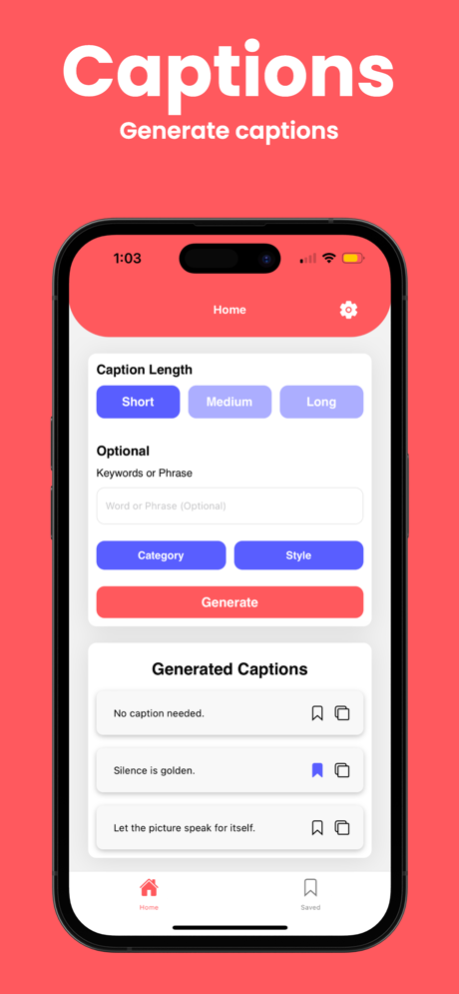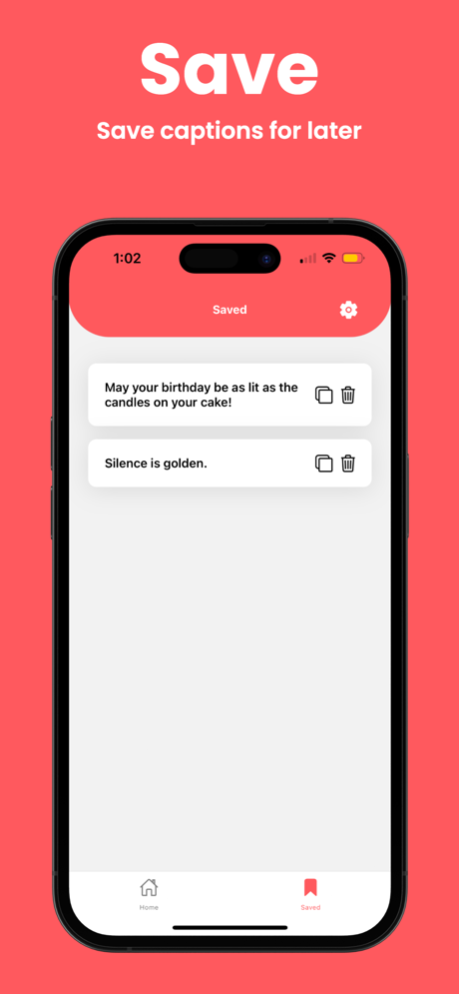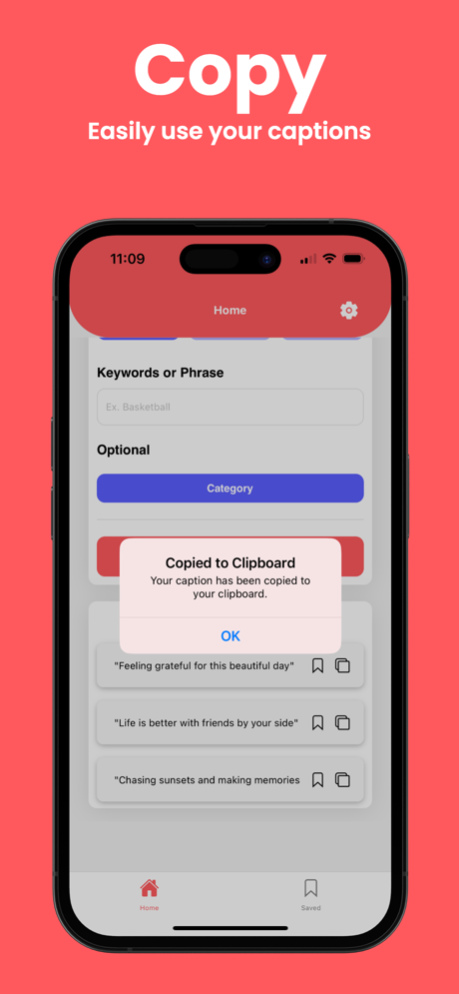Capsta 1.1.0
Continue to app
Free Version
Publisher Description
Introducing Capsta, the solution to all your Instagram captioning needs. Designed with AI technology, this app is committed to providing creative and personalized captions that capture the essence of your photos and resonate with your audience.
Capsta offers an array of customization options to fit your specific requirements:
Length: Tailor your captions to match the tone of your post. Whether you're looking for brevity or detailed depth, Capsta is designed to cater to your preferences.
Category: Different contexts call for different styles. Capsta allows you to specify the category for which you're generating a caption, be it travel, food, fashion, fitness, or any other, to ensure relevance and impact.
Style: Create a consistent brand voice by choosing your preferred style – witty, inspirational, informal, or anything else that best reflects your personality.
Keywords and Phrases: Incorporate your chosen keywords or phrases into your captions. An effective tool for enhancing engagement, SEO, or simply adding a personal touch.
Additionally, Capsta enables you to save your favorite captions within the app, creating a personal bank of captions to use whenever inspiration is running low. This feature ensures that a perfect caption is always within reach.
Try Capsta today and enhance your Instagram presence with powerful, compelling captions. Enhance your storytelling and let your photos do the talking.
Jun 13, 2023
Version 1.1.0
Removed the need for accounts
About Capsta
Capsta is a free app for iOS published in the Chat & Instant Messaging list of apps, part of Communications.
The company that develops Capsta is Clark Holden. The latest version released by its developer is 1.1.0.
To install Capsta on your iOS device, just click the green Continue To App button above to start the installation process. The app is listed on our website since 2023-06-13 and was downloaded 1 times. We have already checked if the download link is safe, however for your own protection we recommend that you scan the downloaded app with your antivirus. Your antivirus may detect the Capsta as malware if the download link is broken.
How to install Capsta on your iOS device:
- Click on the Continue To App button on our website. This will redirect you to the App Store.
- Once the Capsta is shown in the iTunes listing of your iOS device, you can start its download and installation. Tap on the GET button to the right of the app to start downloading it.
- If you are not logged-in the iOS appstore app, you'll be prompted for your your Apple ID and/or password.
- After Capsta is downloaded, you'll see an INSTALL button to the right. Tap on it to start the actual installation of the iOS app.
- Once installation is finished you can tap on the OPEN button to start it. Its icon will also be added to your device home screen.